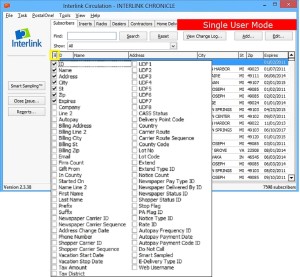TS Q&A – How do I display additional information on the subscriber list in Circulation?
![]()
![]()
![]() by
by ![]()
Q. How do I display additional information on the subscriber list and later return to the default setting?
A. When using Circulation, you may decide you want different information to appear on the subscriber list, such as email address, CASS status, company name, etc. You may select these options from the main menu (highlighted in yellow).
To reset the rows back to the original, default setting, simply go to View > Reset Subscriber Grid Layout and the subscriber screen will return to the default view.